Make 10
Make 10 plays best on Mobile devices. 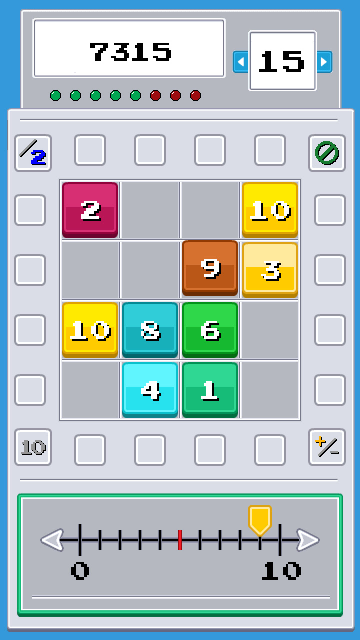 How to Play
How to Play
- Object: Score points by combining tiles to make the target number (top right). Tap a small gray square outside the playfield to slide a tile.
- Next Tile: Next Tile is displayed at the bottom in the form of a domino, 10 frame or number line.
- Combining Tiles: Combine tiles to make the target number Combine tiles make 10 (if 10 button is toggled on). Combine equal tiles to form a double.
- [ /2] Button: halves the next selected tile
- [+/-] Button: toggles combine by addition or subtraction (does not affect equals, only make 10 or make target number)
- [∅] Button: skips the next number
- [10] Button: toggles on the make 10 feature – Gray 10 = OFF – Yellow 10 = ON single use – Green 10 = ON unlimited use
*Playing on an iPhone or iPad works better if you “add to Home Screen” as it removes the address bar and plays full screen. 
